I chose to print the photo book in the 30×21 cm format, with internal pages on matte photographic paper. As for the cover, I opted for leather with a black leather look.
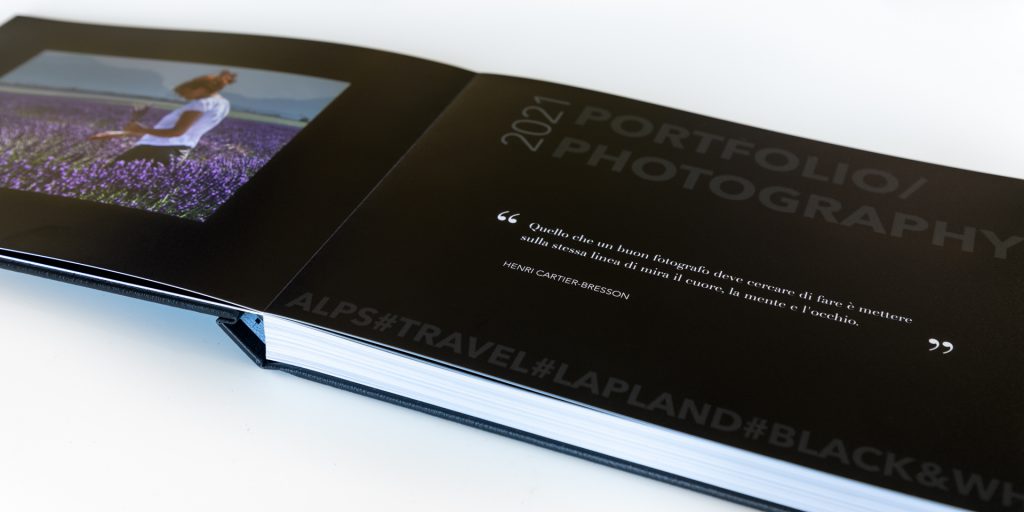
Saal Digital provides its own software to create the book: this application is certainly simple, intuitive and quite complete, probably allowing to satisfy the vast majority of amateur needs. Since, for this first test with a Saal Digital photo book, I had no particular layout needs, I decided to use this software of theirs to speed up the production times of the book. Obviously it does not have the potential and flexibility of programs like InDesign but this is not a problem because there is still the possibility to load a project created with a professional editing program. I will make the next photo book with a dedicated software, but I can say that their software certainly satisfies most of the non-professional needs.
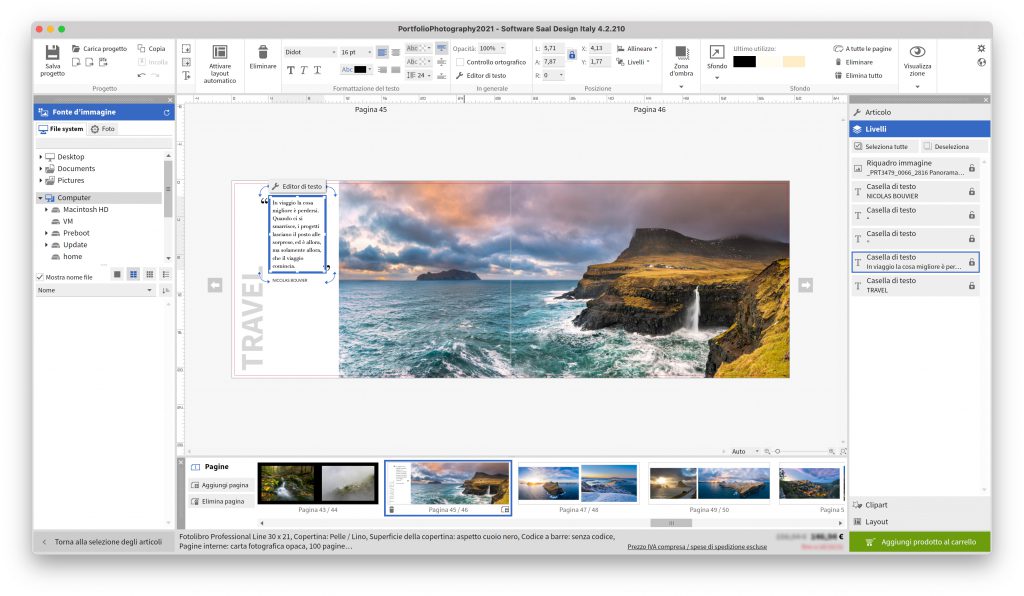
I was very satisfied with the photo book which was already in my hands after only 3 days from the order. The book was shipped in a thick plastic bag well protected from possible scratches, all inside a sturdy cardboard box to protect it from any bumps. When the package is opened, the robustness of the book immediately stands out due to the considerable thickness of the cover and of all the pages.
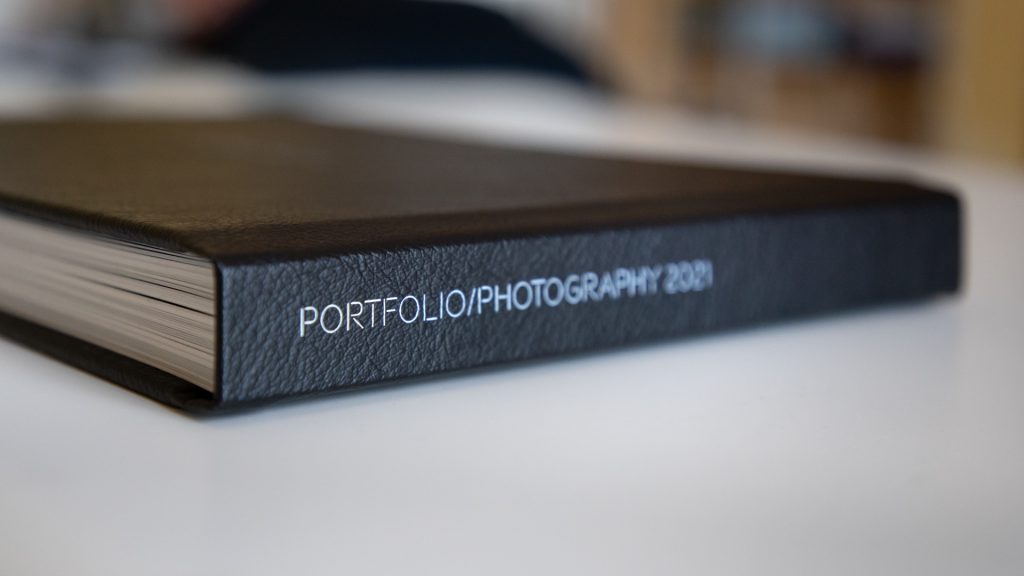
As for the cover, two solutions are possible: the one in methacrylate and leather which allows you to also insert an image on the cover, rather than a simpler cover in leather or linen. Although the idea of having a cover with a photograph initially I liked a lot, I later preferred to stay on a more classic and sober cover: I therefore chose leather and among the possibilities I opted for a surface with a black leather look.
The image I had prepared for the cover, on the other hand, I used as a title page, leaving the first page completely free, which coincides with the back of the cover (second cover, there is no guard sheet).
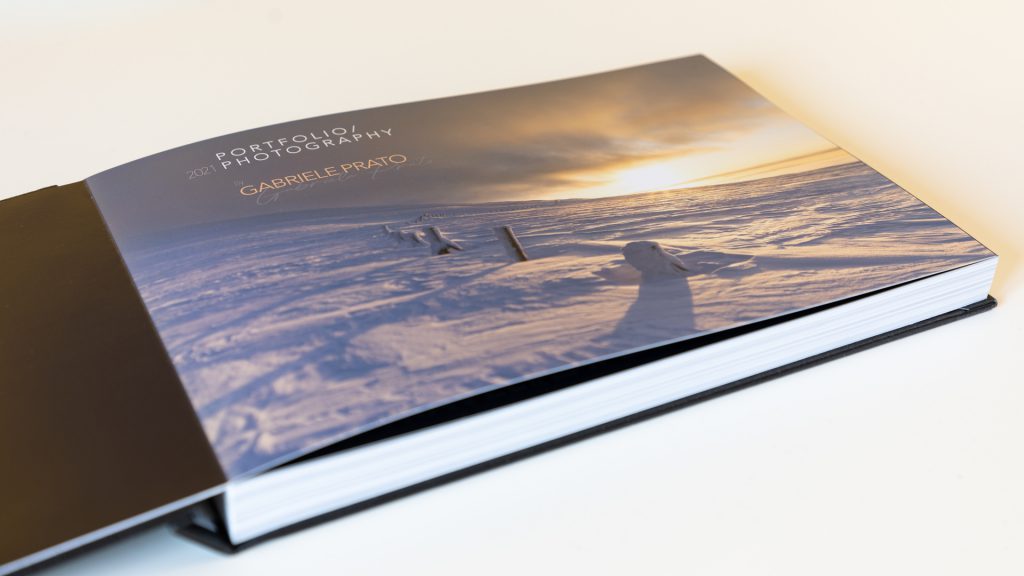
It is possible to create the pages of the photo book according to your tastes: the Saal Digital software allows you to insert images in various formats, full page, on two pages and in any way you want to position them. You can insert texts or clipart and you can also change the background color. Text, images and other objects are all managed as layers and can therefore be superimposed as desired.
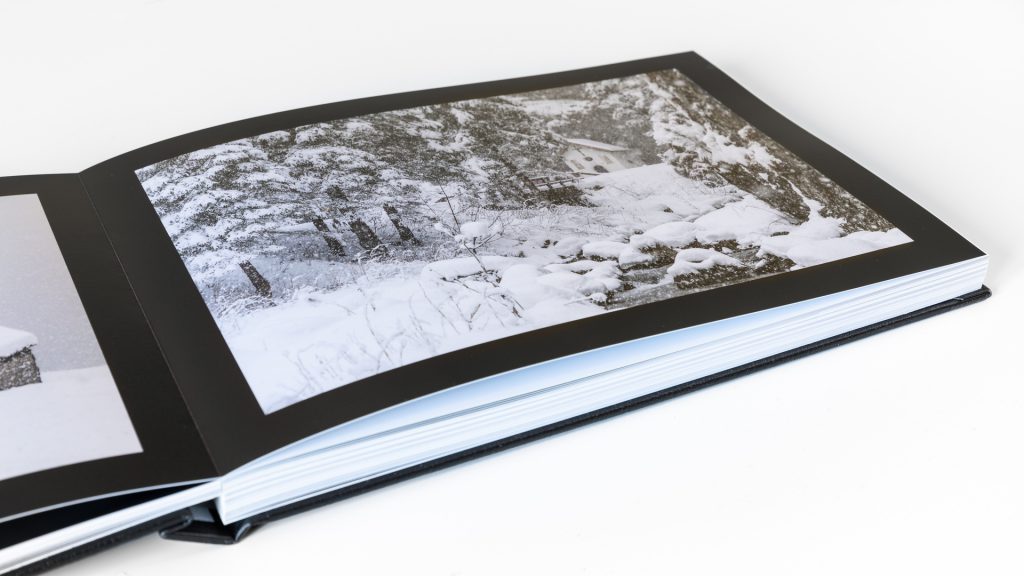
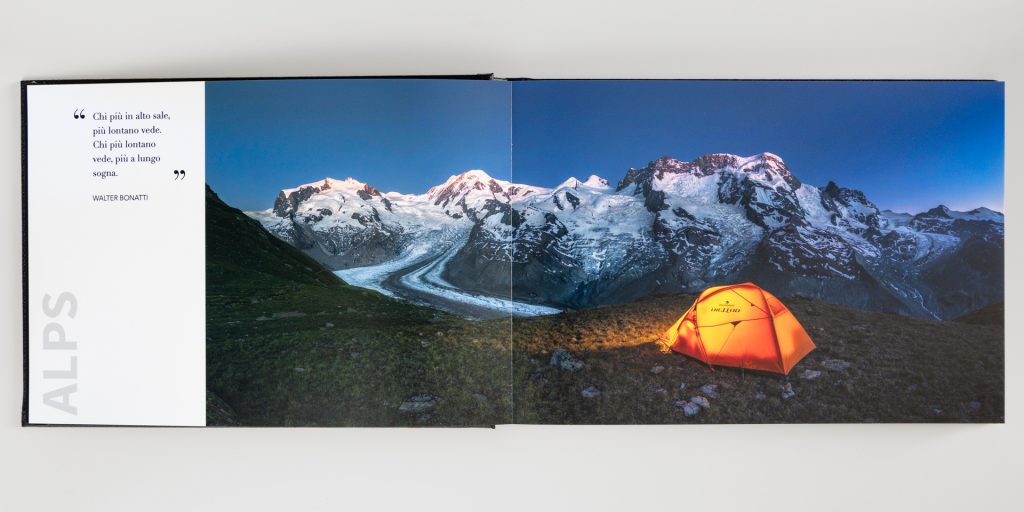
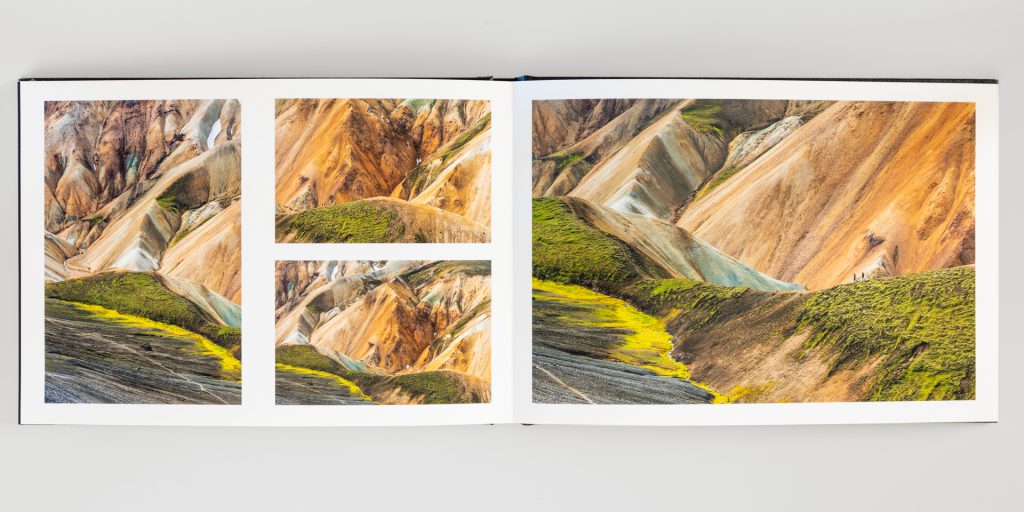
For an optimal result, before exporting the images from Lightroom, I used the color profile that Saal Digital makes available for the media on which you are going to print. Using this profile allows you to have a preview of how the colors will look in print and then to correct any unwanted colors.
One of the strengths of the Saal Digital photo book is the 180 ° panoramic binding: thanks to the completely flat design, no part of the photo will be penalized, and even a photograph printed on two pages will have practically no interruptions.
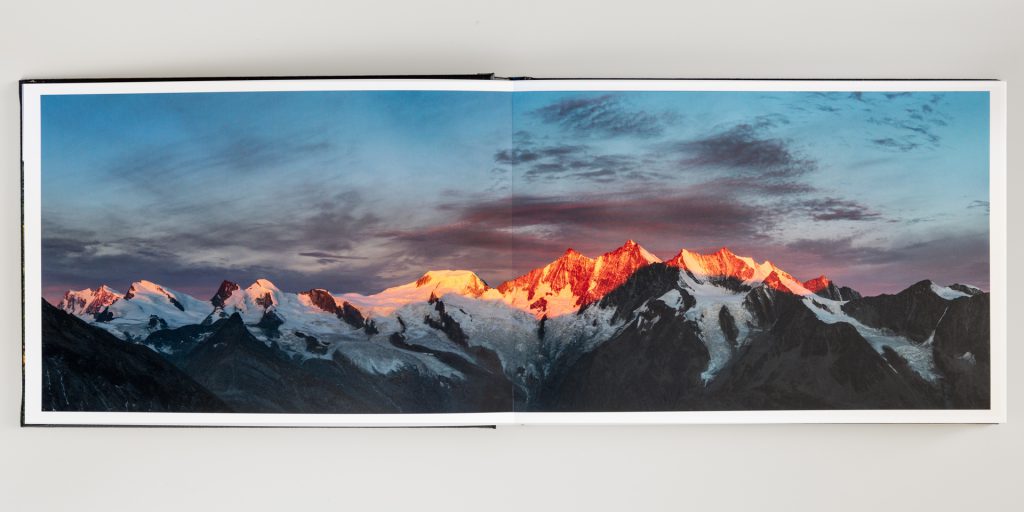
Conclusions
High quality, excellent details and color fidelity, all achieved thanks to the possibility of optimization with the color profiles of the printing surfaces that Saal Digital allows to use.
The binding is certainly of excellent quality and the pages are of good thickness and rigidity: all details that make me say that it will be a book that will not be damaged over time. The panoramic binding allowed me, in some cases, to print on both pages without compromising the result.
The software that Saal Digital makes available is very simple, intuitive and quite complete. It does not have the potential and flexibility of professional editing programs, but this is not a problem because there is still the possibility to load a project made with a professional editing program.
In particular I found some limitations when creating the cover.
Do not forget the numerous and useful video tutorials and Saal Digital assistance, always very helpful and kind.
Therefore, I can only recommend this serious and quality company to everyone. An excellent value for money. I am available for any curiosity: contact me without hesitation!


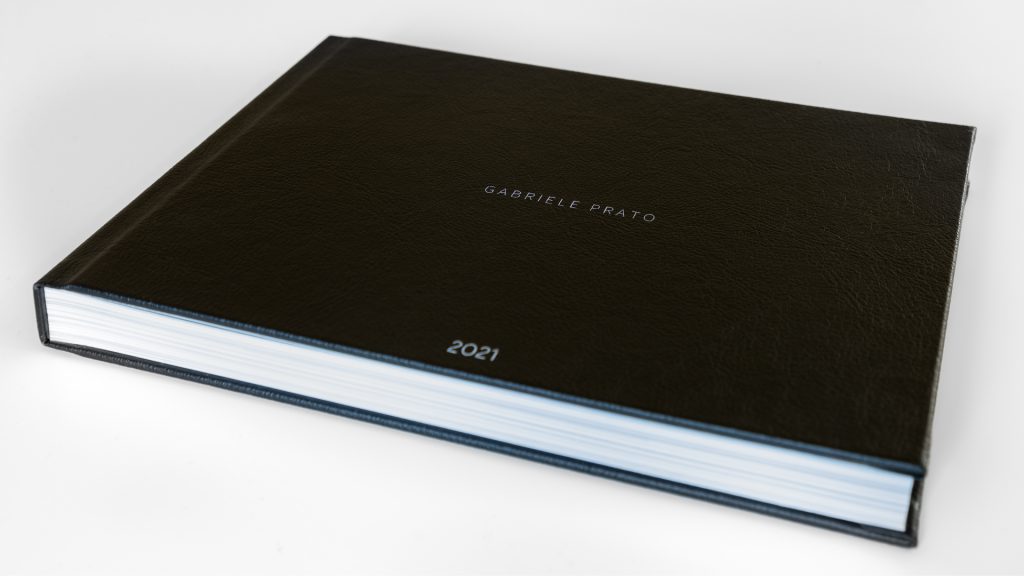
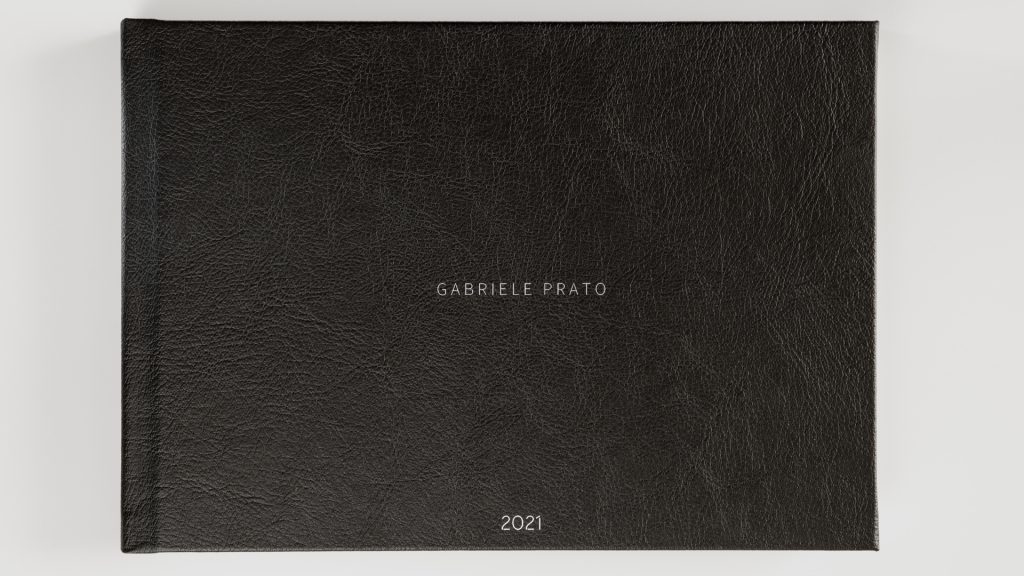
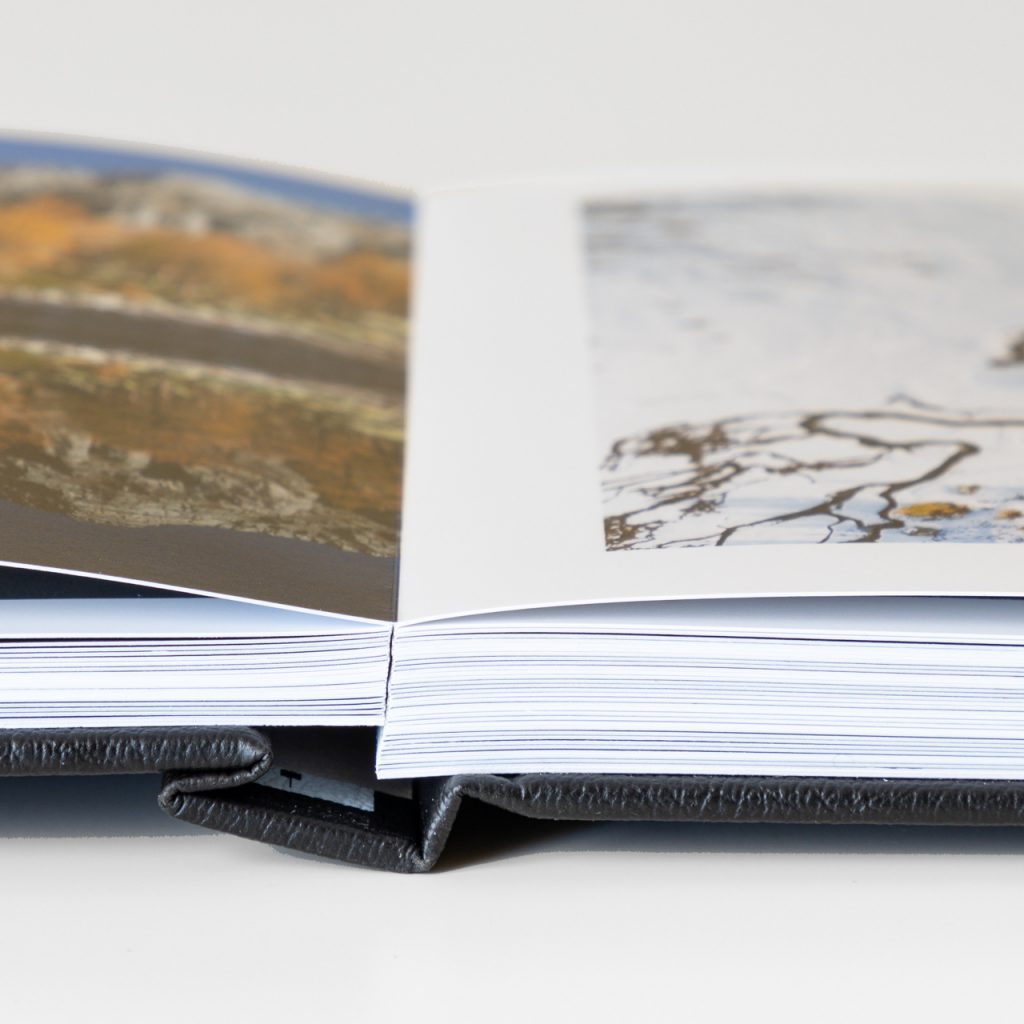
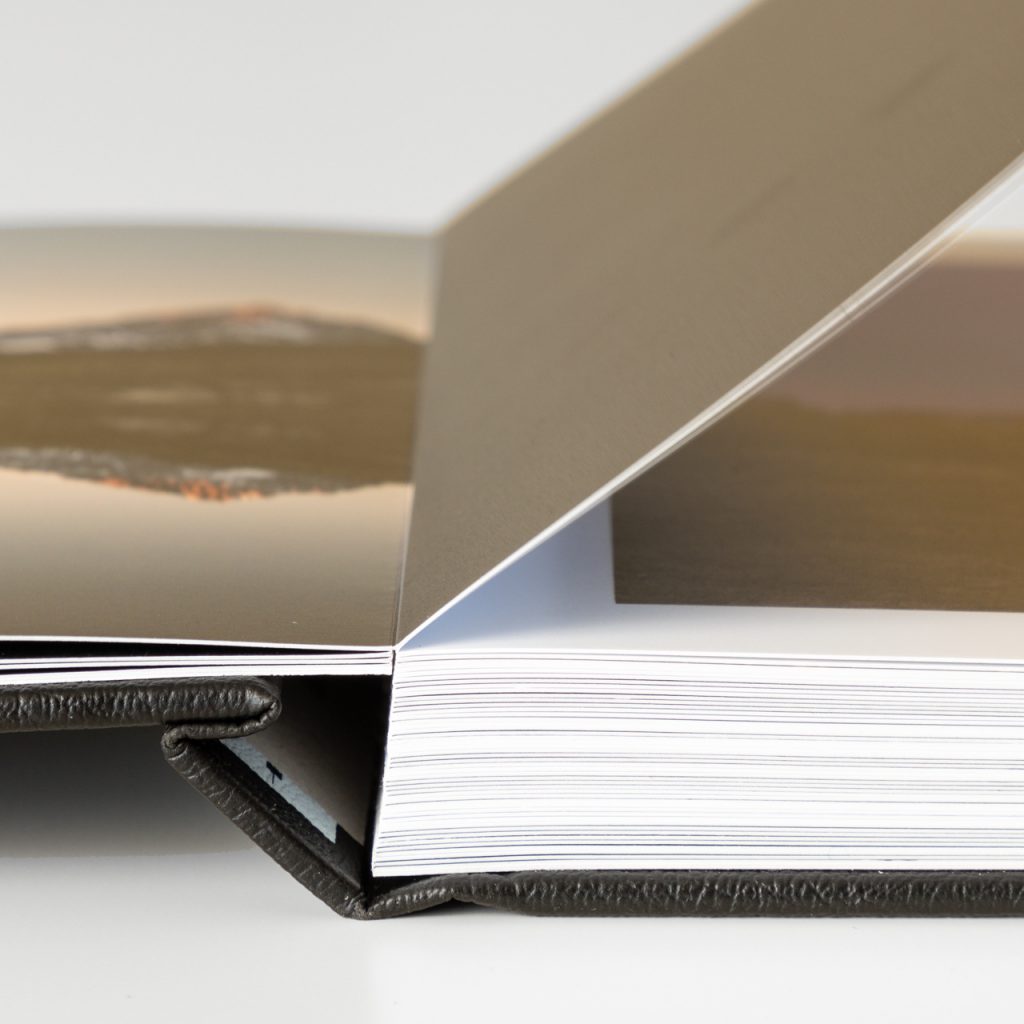

Leave a reply